ARTIST LISTENING PARTIES
Live Global Listening Events
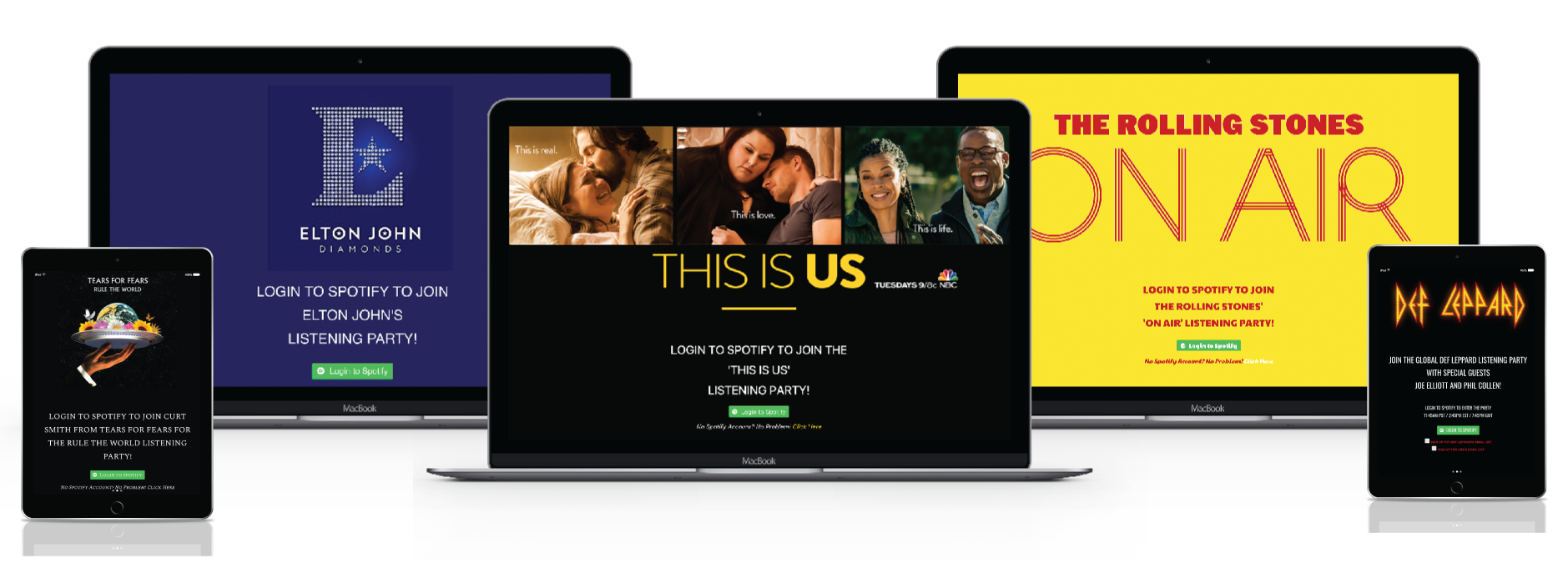
Working with an external development agency and Universal Music Enterprises, I led the creation of a new product: the Listening Party. Created to celebrate music releases and to bring fans closer to their favorite artists, the Listening Party allows fans and artists to chat in real-time while synchronously streaming the tracks from Spotify.
I’ve now overseen the build and the live event for multiple Listening Parties, often while sitting alongside the artist and their management team. Each party has had thousands of participants from at least 50 countries, resulting in huge spikes in streams for the album or playlist and often jumps in the charts.
HOW IT WORKS
1. EVENT COUNTDOWN
Leading up to the event, fans are led to a page counting down to the event. On this page, they’re encouraged to make purchases (concert or movie tickets, past albums, merchandise, etc.) and to share the event with friends.

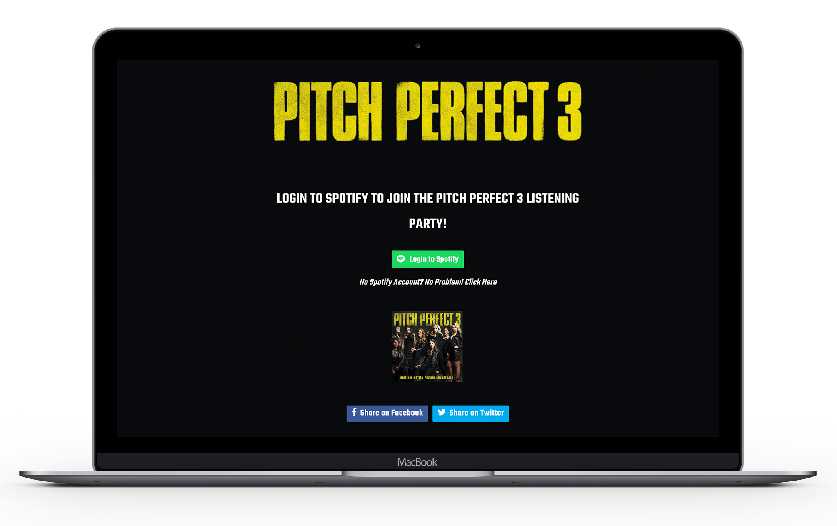
2. SPOTIFY LOGIN
At the time of the actual event, fans must log into their Spotify accounts, free or premium, in order to participate. Because of Spotify’s very flexible API, as fans stream the music from their accounts in the next step, they will earn the artist streams on Spotify.
3. STREAM & CHAT
Upon logging into their Spotify accounts, fans are brought to the chatroom. Here, the music will automatically start streaming in sync for every participant in the chat, no matter what time a fan jumps in. In this way, fans have a community listening experience and can talk about each track in real-time with one another. The chat also allows for artist participation, providing a unique and valuable listening experience for fans.
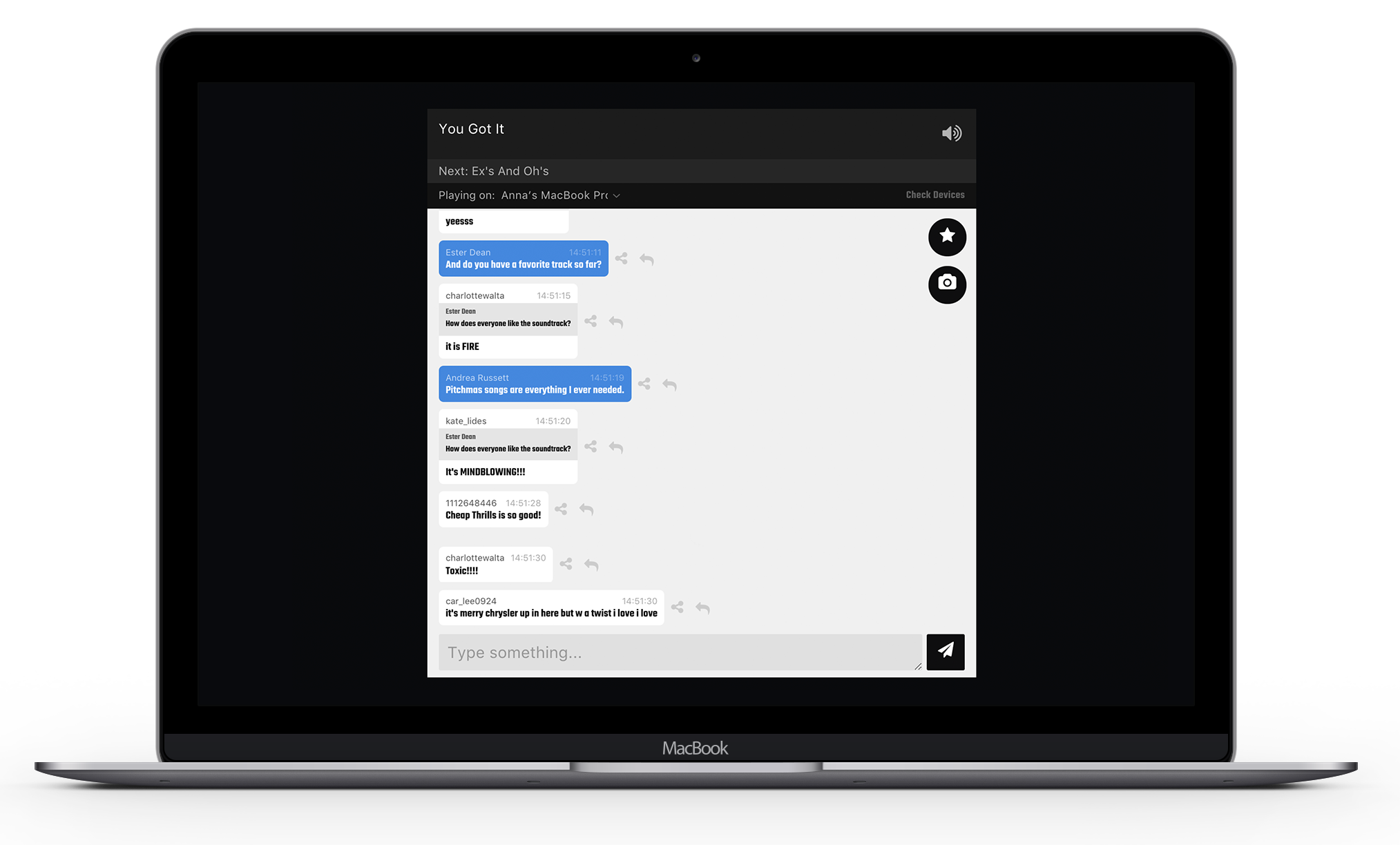
CHAT FEATURES
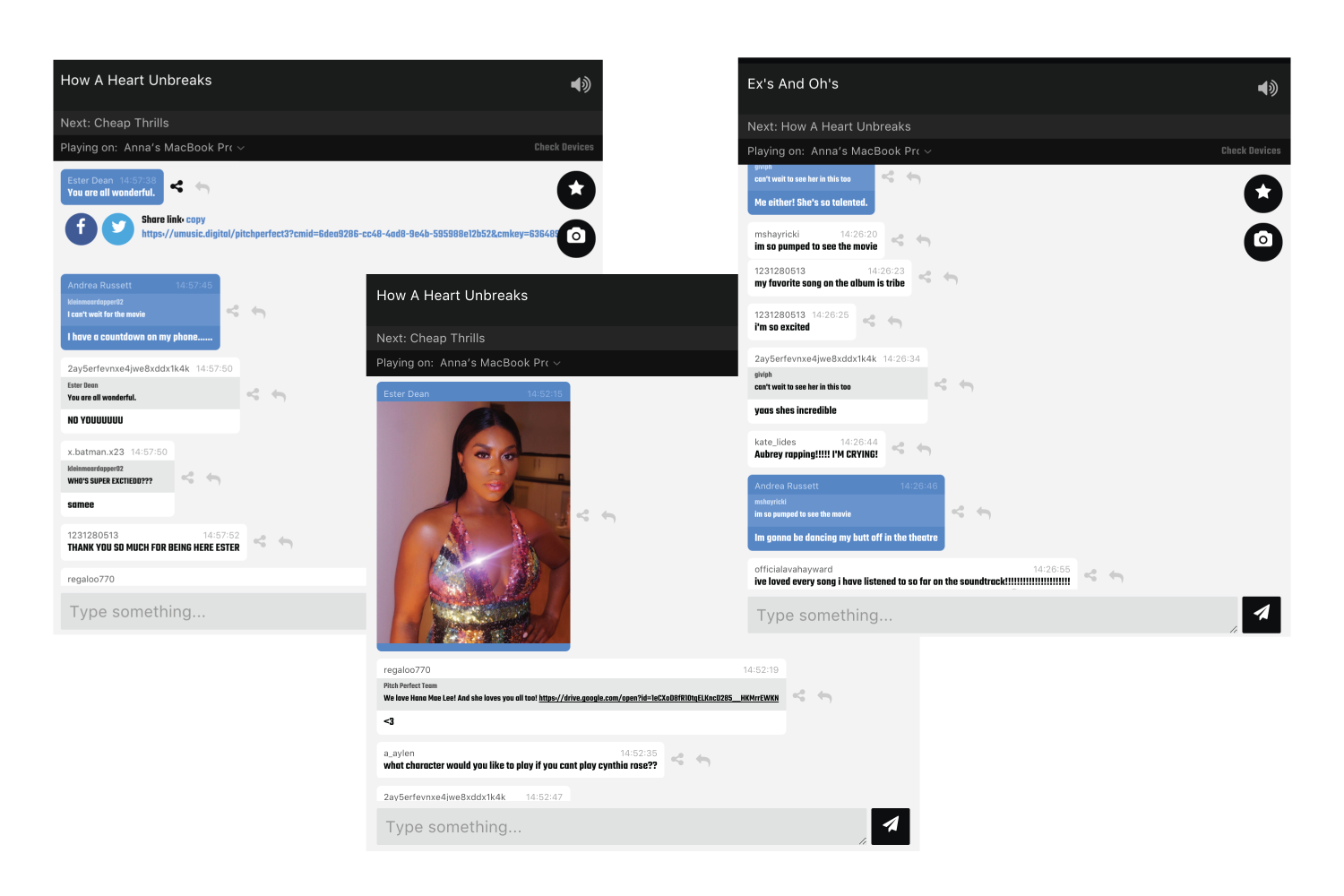
SET FEATURED USERS
Create one or multiple stand-out users that are featured in the global chat under a chosen name
DIRECTLY REPLY TO MESSAGES
Allow fans and artists to have their questions and comments directly addressed
SEND IMAGES AND LINKS
Send images to add flair to the chat, with the ability to decide who (artists, fans, or both) can send images to the chat
CREATE MULTIPLE CHATS
Break the chat into multiple topics to focus conversations, and allow fans to switch between them at any time
SHARE ON SOCIALS
Allow for direct linking of specific messages out onto social platforms such as Twitter and Facebook

